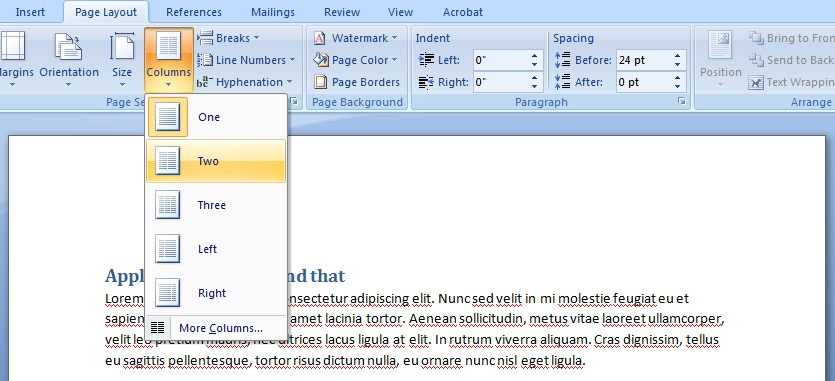W3 Accessibility Guidelines Core
Audio-only and Video-only Time Based Media
All functionality of the content is operable through a keyboard interface without requiring specific timings for individual keystrokes, except where the underlying function requires input that depends on the path of the user's movement and not just the endpoints
The intent of this Success Criterion is to ensure that, wherever possible, content can be operated through a keyboard or keyboard interface (so an alternate keyboard can be used). When content can be operated through a keyboard or alternate keyboard, it is operable by people with no vision (who cannot use devices such as mice that require eye-hand coordination) as well as by people who must use alternate keyboards or input devices that act as keyboard emulators. Keyboard emulators include speech input software, sip-and-puff software, on-screen keyboards, scanning software and a variety of assistive technologies and alternate keyboards. Individuals with low vision also may have trouble tracking a pointer and find the use of software much easier (or only possible) if they can control it from the keyboard.
W3 Accessibility Guidelines PDF
The intent of this technique is to ensure that users can navigate through content in a logical order that is consistent with the meaning of the content. Correct tab and reading order is typically accomplished using a tool for authoring PDF.
For sighted users, the logical order of PDF content is also the visual order on the screen. For keyboard and assistive technology users, the tab order through content, including interactive elements (form fields and links), determines the order in which these users can navigate the content. The tab order must reflect the logical order of the document.
Logical structure is created when a document is saved as tagged PDF. The reading order of a PDF document is determined primarily by the tag order of document elements, including interactive elements, but the order of content within individual tags is determined by the PDF document’s content tree structure.
Creating a 2-column document using Microsoft Word 2007
This example is shown with Microsoft Word. There are other software tools that perform similar functions. See the list of other software tools in PDF Authoring Tools that Provide Accessibility Support.
Multi-column documents created using Word's Page Layout > Columns... tool typically are in the correct reading order when converted to tagged PDF. The image below shows Word's Columns tool.